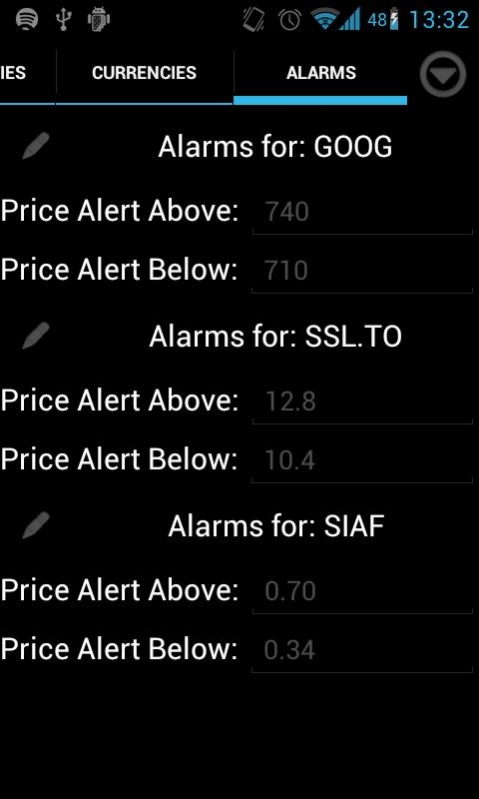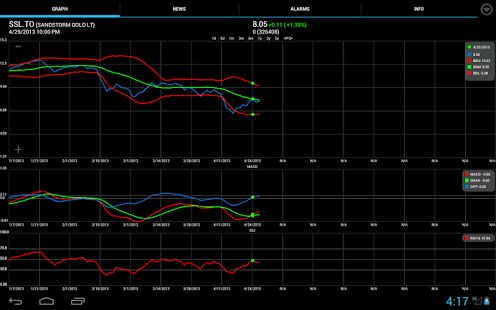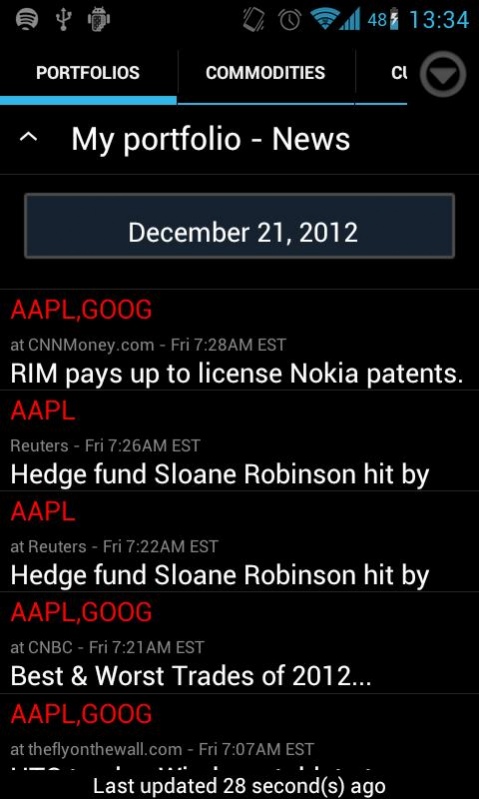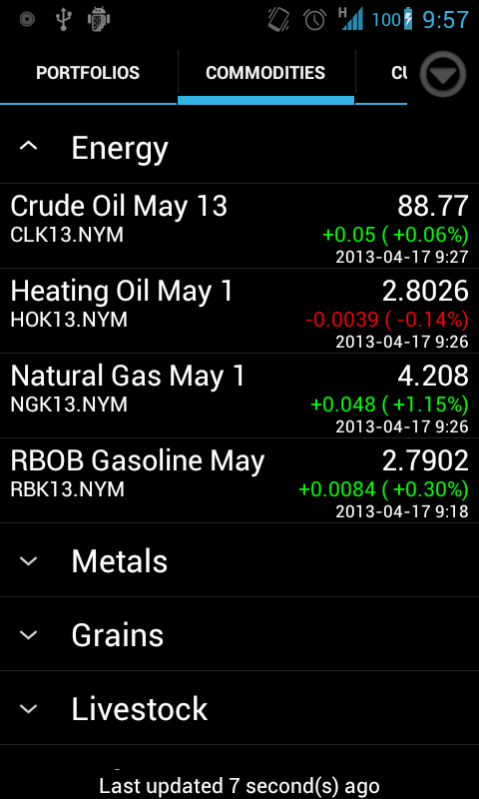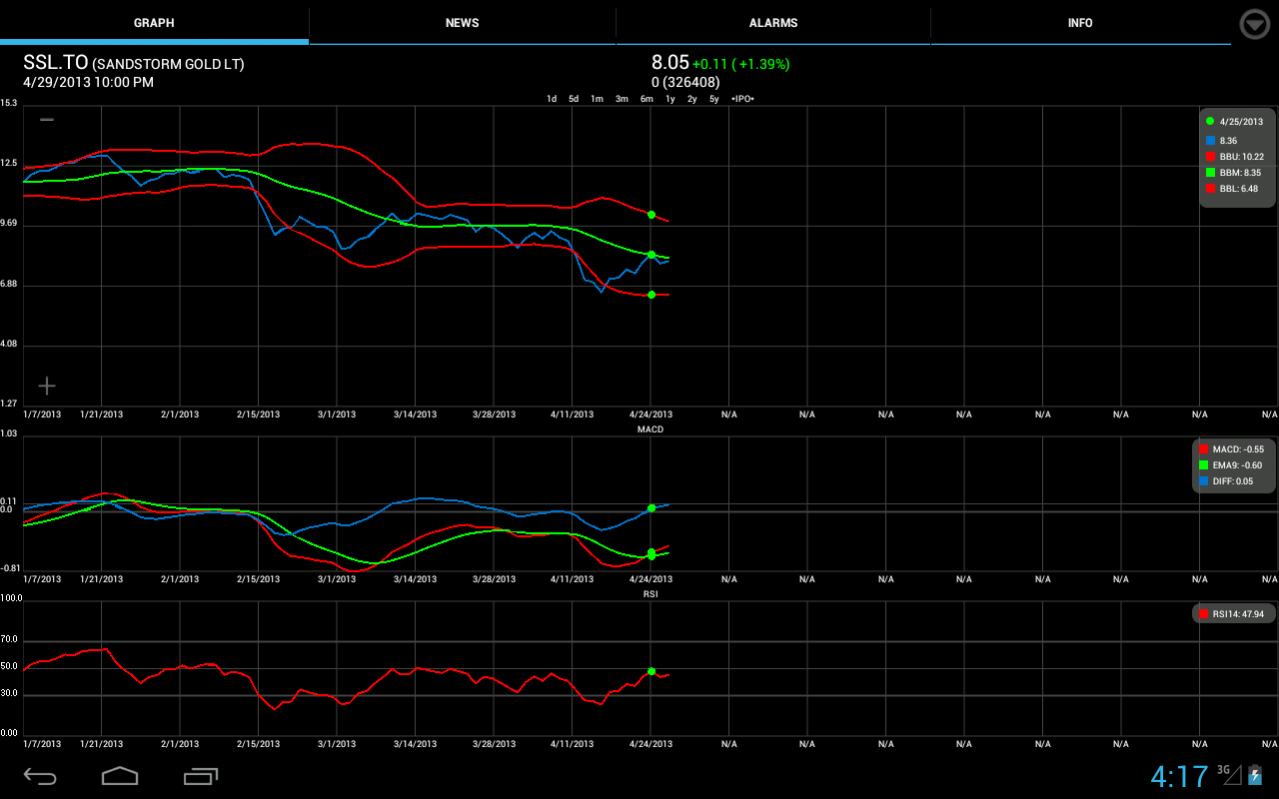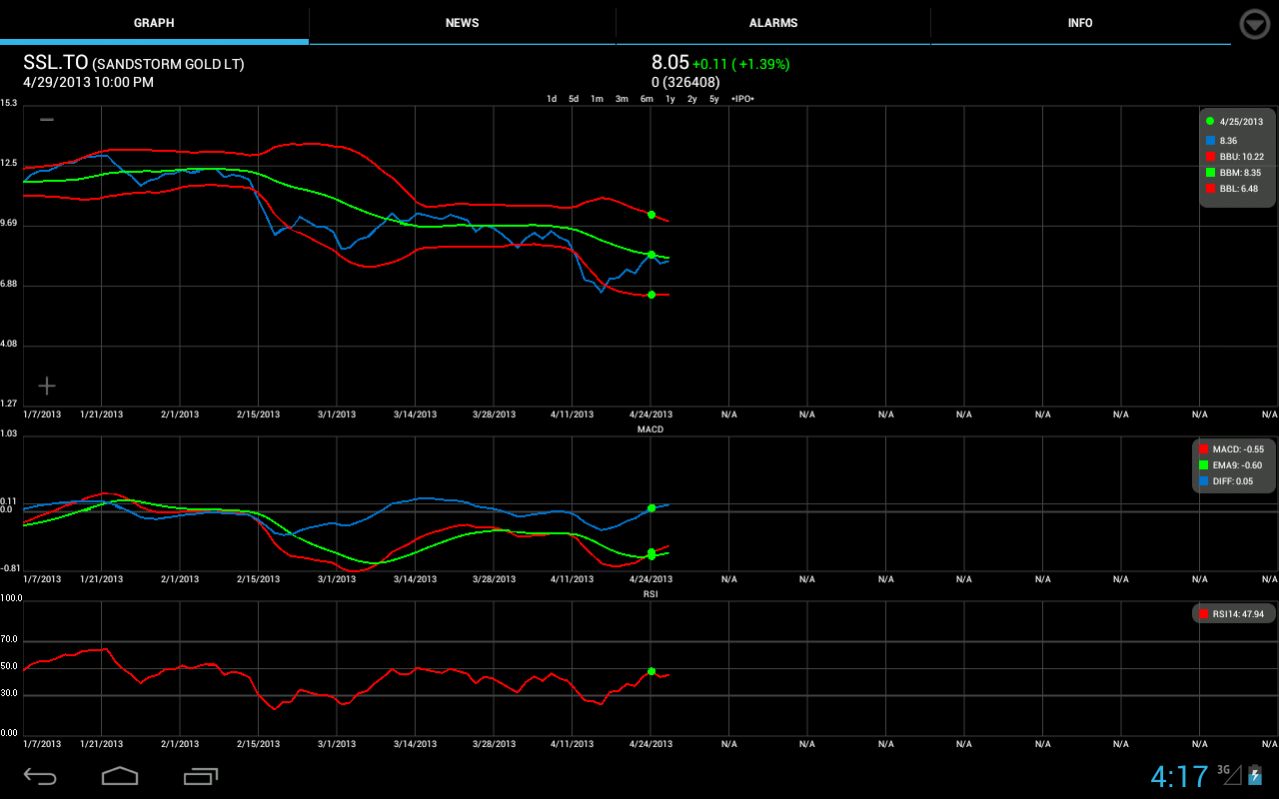Portfolio Watcher 2.02
Free Version
Publisher Description
Portfolio Watcher allows you to manage and monitor your portfolios. It allows you to download and import your Yahoo Finance / Google Finance portfolios, as well as create local portfolios on your phone. You can also create your own holdings in any portfolio, as well as add custom assets to any porfolio. You can set alarms on price, RSI and ROC and more.
A simple currency convert / calculator allows you to convert and view graphs between 153 different currencies. These values will be available offline and you can also see historical currency rates. A simple support for bitcoin exists as well.
The graph mode features a fully zoomable and scrollable interface, allowing you to view price/volume/technical data for every date since IPO and every minute transaction for the last 5 days.
Full access to different commodity future prices and gold graphs.
Feature suggestions can be added at: https://goo.gl/forms/42w1am2YP1to0lAL2
App Features:
* Download your Yahoo Finance / Google Finance portfolios.
* Edit portfolio holdings
* Different portfolios support different holdings currency.
* Live Data Graph (15 min delayed)
* IPO Data Graph
* Commodity futures data
* Options data
* Simple currency converter
* Zoom in and out in the graph data
* Scroll back and forth in the graph time line
* Full pinch to zoom support
* Simple double tap zoom in / zoom out for one handed operation.
* Create multiple portfolios
* Summary view for all portfolio holdings
* Set price alarms on any symbol
* Optional price alert background service
* Widgets for holdings and prices
* Support for custom assets
* Bollinger Band indicators (BB)
* Simple Moving Average ( SMA )
* Exponential Moving Average (EMA)
* Relative Strength Index (RSI)
* Slow Stochastics
* Moving Average Convergence/Divergence (MACD)
* Rate of Change (ROC)
* Trend lines
* Fibonacci
* News sorted per portfolio
* Symbols news page
* Cache graphs for off-line access
* Info page gives you access to several technical indicators, ex Yield, Float, Dividend etc.
* Full support for drag and drop between portfolios
* Auto update of outdated futures
* Tested on many tablets and phones
* Clean and simple interface
Please note that retrieved data is not perfect.
* You can not get historical data for the commodities, except for gold
* The commodity live data is good for some, worse for some.
* Currency support for less used currencies is so so.
Feedback is appreciated. If you have any problems logging in too yahoo / feature suggestions or just any comments, please contact me before rating me so I can help solve the issues.
The graph system is based on a heavily modified version of GraphView:
http://www.jjoe64.com/p/graphview-library.html
If you have any problems, please contact me so I can help solve the issues.
About Portfolio Watcher
Portfolio Watcher is a free app for Android published in the Accounting & Finance list of apps, part of Business.
The company that develops Portfolio Watcher is Wilhelm. The latest version released by its developer is 2.02. This app was rated by 5 users of our site and has an average rating of 2.2.
To install Portfolio Watcher on your Android device, just click the green Continue To App button above to start the installation process. The app is listed on our website since 2018-03-19 and was downloaded 150 times. We have already checked if the download link is safe, however for your own protection we recommend that you scan the downloaded app with your antivirus. Your antivirus may detect the Portfolio Watcher as malware as malware if the download link to com.portfolio.watcher is broken.
How to install Portfolio Watcher on your Android device:
- Click on the Continue To App button on our website. This will redirect you to Google Play.
- Once the Portfolio Watcher is shown in the Google Play listing of your Android device, you can start its download and installation. Tap on the Install button located below the search bar and to the right of the app icon.
- A pop-up window with the permissions required by Portfolio Watcher will be shown. Click on Accept to continue the process.
- Portfolio Watcher will be downloaded onto your device, displaying a progress. Once the download completes, the installation will start and you'll get a notification after the installation is finished.